 |
| Power point before Office Mix |
In this post, I want to share the benefits of using power point's new add-in and how it can benefit you when creating presentations.
Overview of Office Mix
Here is a short overview of Office Mix and how it works.
Installing the Plug In
Go to the Office Mix site and download the add-in for free.
 | |||
Once Office Mix is downloaded, you can view the introduction to see how it works.
Here is a brief summary of how to download Office Mix and a short description of how it works.
How to Create a Lesson Using Office Mix
The Office Mix ribbon has several tools you can use to create lessons and presentations. Below is an image of the ribbon and the different tools. Some of these tools include: recording tab (this can be used to record a video of you narrating your presentation or lesson); interactive quizzes (to capture your audience knowledge); and screen capture (to capture images from your computer or the internet).
Creating a Presentation
Creating a presentation is simple. Office Mix provides a great overview of how to create your first presentation.
Also, here is a short video if you need more hand holding (like me).
Adding a Quiz for Understanding
If you want to implement a quiz, Office Mix gives simple directions on how to add one to your presentation.
Here is another video tutorial...
How to Edit a Quiz in Office Mix
How to Make a Movie
Power point allows you to create a movie whether you are using Office Mix or just using power point alone.
How to View Analytics
You can trace the number of visitors who viewed your presentation by slide, visitors, or exercises.
Another video explaining how Office Mix Analytics works.
Other Features of Office Mix
Some other features you can use in Office Mix include animation, narration, free form inking, adding hyperlinks, working with a collaborator, and embedding videos and hyperlinks.
Some Benefits of Using Office Mix:
1. Makes your presentations more interactive with your audience.
2. Office Mix allows you to find out how many people actually view your presentation.
3. It is easy to use and has a lot of cool tools.
4. Get ideas from Office Mix Gallery to create your own presentation.
I hope you find this post helpful and that you will think about trying Office Mix yourself!



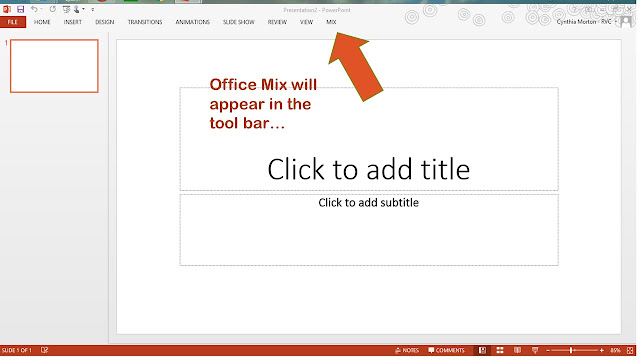






Comments
Post a Comment